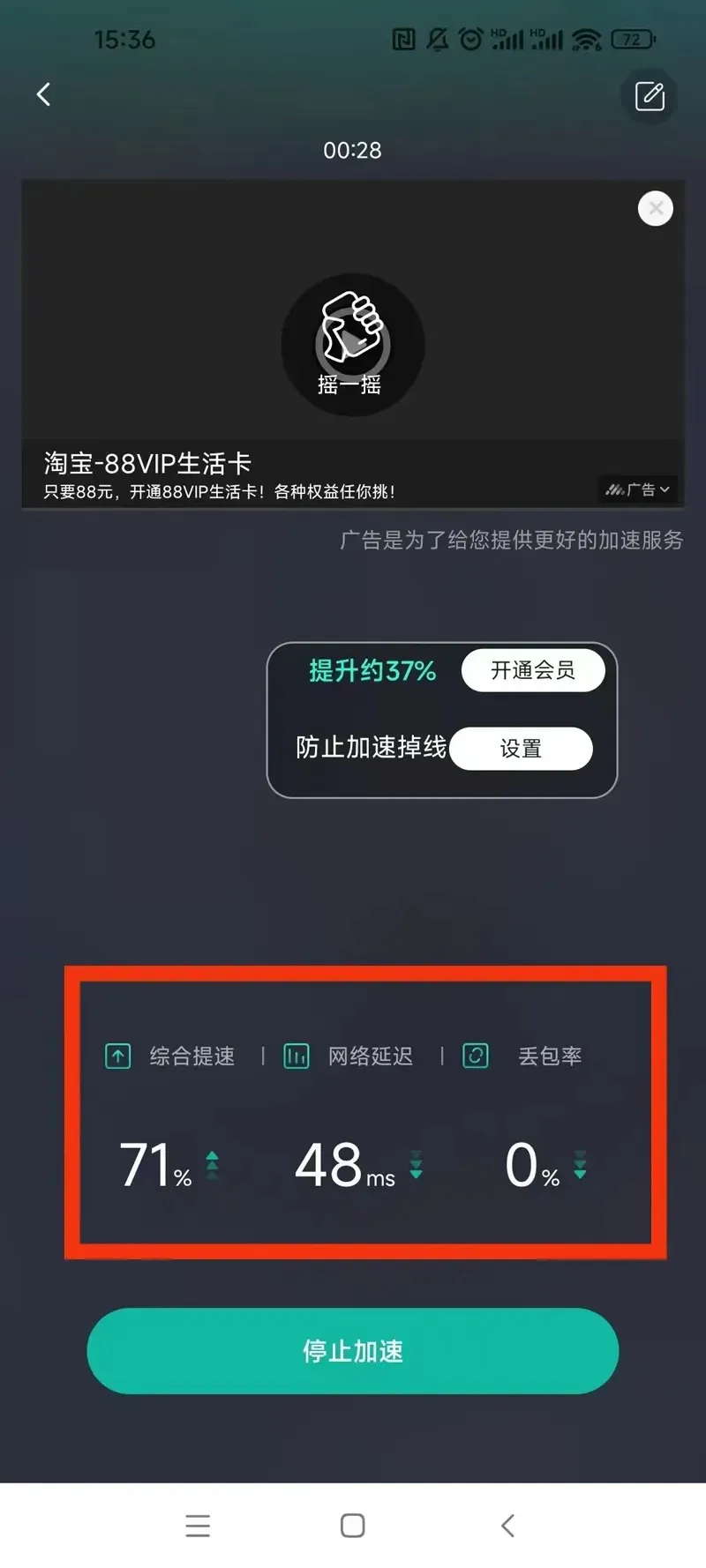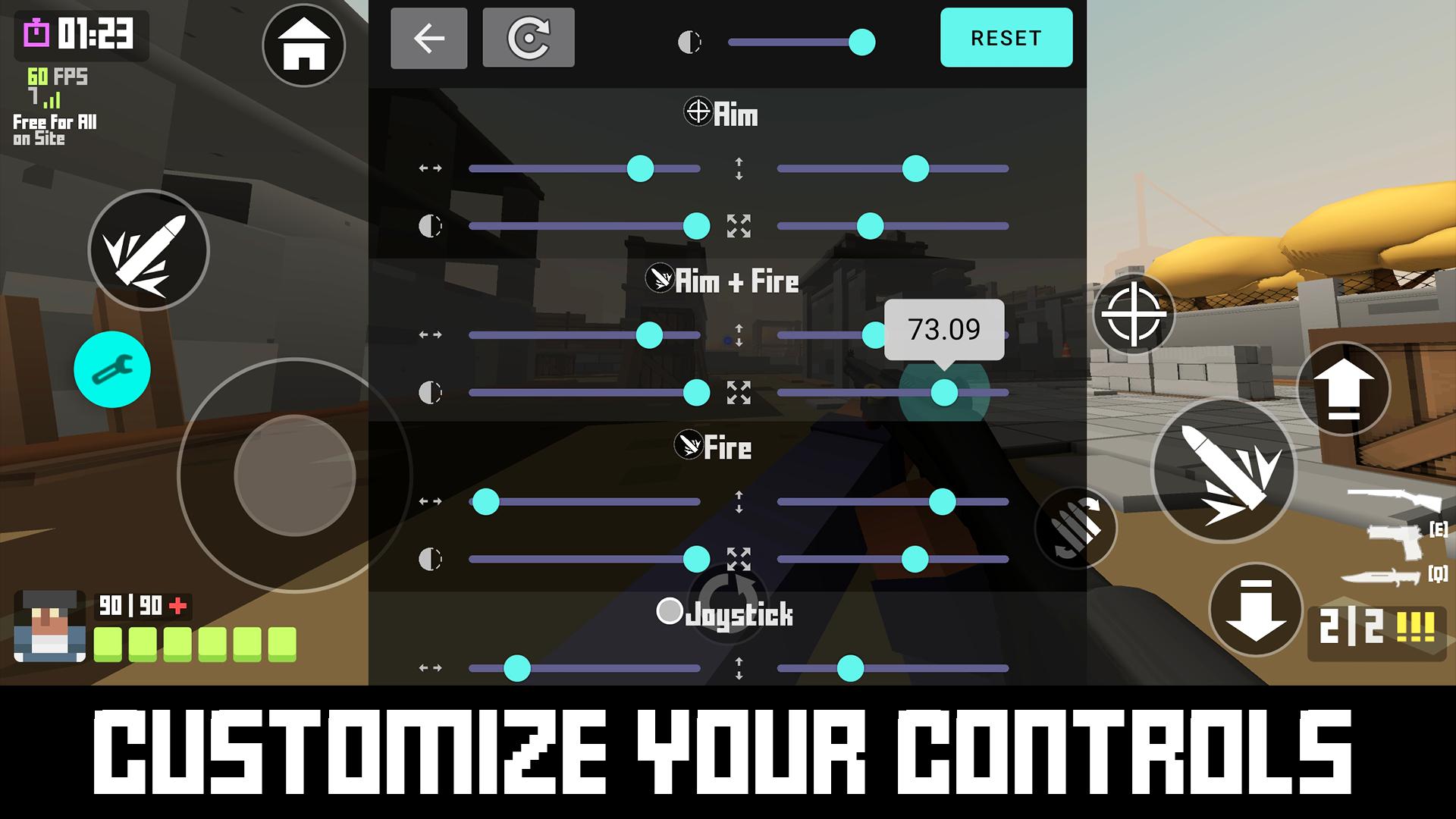Join Millions of Players in Krunker: the Ultimate Cross-Platform FPS Game.
The Krunker Client for Mobile lets you play Krunker with smooth desktop-like performance and optimized for mobile screen sizes. Get high FPS and customize your controls on-the-fly.
GAMEPLAY FEATURES
Explore 10000s of Custom Maps & Games, check on your friends' profiles, browse the Market, Trade Items, and Unlock unique Cosmetics & Skins!
Popular Modes include:
- Free For All
- Infected Zombies Mode
- Parkour Mode
- Many More!
PLAY KRUNKER ANYTIME, ANYWHERE FOR FREE
-Get the same great Krunker experience and can play with anyone, whether they're on a PC, Mac, or Chromebook, Android or iOS device.
-No Sign-up Required to Play!
CUSTOMIZE YOUR MOBILE CONTROLS & MORE
The Krunker Client has built-in special features so you can compete with anyone. Control your layout with precise sliders without even having to leave your game!
-Access the mobile tools window by tapping the floating button from anywhere in the app.
-Use the sliders to adjust the vertical and horizontal position of each button. You can also adjust the opacity and the size of the buttons.
-Change the transparency for each button or hide them completely (if you are using a controller).
-Button layout changes are saved automatically. You can reset to default settings by clicking the “RESET” button.
-Build-in additional features like the restart button help you find a new lobby, apply graphics setting changes, or troubleshoot more easily.
Note:
-If you experience an error, please restart the app.
-There may be temporary framerate drops and other glitches upon a new app install due to the initial asset loading. These issues should go away within a few minutes of playing the game.
-If you have limited data, it is recommended to play on Wi-Fi.
* A network connection is required to play Krunker.io
** Note that the Krunker Client for Mobile is in the Beta stage
*** Dedicated Servers in 12 Regions Worldwide
Copyright, Trademark by Yendis Entertainment Pty Ltd / Yendis AG - terms & conditions apply see krunker.io
加入Krunker的数百万玩家:终极跨平台FPS游戏。
移动版Krunker客户端可让您以流畅的台式机性能播放Krunker,并针对移动屏幕尺寸进行了优化。获得较高的FPS,并即时自定义控件。
游戏功能
探索10000种自定义地图和游戏,检查朋友的个人资料,浏览市场,贸易商品并解锁独特的化妆品和皮肤!
流行模式包括:
-全部免费
-感染僵尸模式
-跑酷模式
- 还有很多!
随时随地免费播放KRUNKER
-获得相同的出色Krunker体验,并且可以与任何人一起玩,无论他们是在PC,Mac还是Chromebook,Android或iOS设备上。
-无需注册即可玩!
自定义您的移动控件并更多
Krunker客户程序具有内置的特殊功能,因此您可以与任何人竞争。使用精确的滑块控制布局,甚至无需离开游戏!
-通过在应用程序中的任何位置点击浮动按钮来访问移动工具窗口。
-使用滑块调整每个按钮的垂直和水平位置。您还可以调整按钮的不透明度和大小。
-更改每个按钮的透明度或完全隐藏它们(如果使用的是控制器)。
-按钮布局更改会自动保存。您可以通过单击“重置”按钮将其重置为默认设置。
-内置的其他功能(例如重新启动按钮)可帮助您找到新的大厅,应用图形设置更改或更轻松地进行故障排除。
注意:
-如果遇到错误,请重新启动应用程序。
-由于初始资产加载,在安装新应用程序时可能会出现暂时的帧速率下降和其他故障。这些问题应该在玩游戏后的几分钟内消失。
-如果数据有限,建议在Wi-Fi上播放。
*播放Krunker.io需要网络连接
**请注意,移动版Krunker客户端处于测试阶段
***全球12个地区的专用服务器
Yendis Entertainment Pty Ltd / Yendis AG版权所有,商标-适用条款和条件,请参阅krunker.io
OurPlay app目前提供官方最新Krunker Clientv.1.2.0版安装包下载,1、首先打开OurPlay加速器,在搜索栏输入Krunker Client版。2、其次点击搜索,显示搜索结果,点击进入下载界面。3、最后在下载界面点击下载安装即可。
Krunker Client手游运行卡顿掉线、运行不流畅可能和手机硬件、手机后台运行太多程序、设备散热不佳以及各种网络原因有关。
硬件:手机处理器、内存以及图形处理器这些核心硬件比较低端或老旧的情况,会导致游戏画面卡顿、掉帧,换一款高性能手机能有效解决这个问题。
散热:长时间玩游戏会使手机过热,手机CPU和GPU会自动降频保护硬件,会导致游戏画面卡顿,建议不要太长时间在高温环境下玩游戏。
后台运行程序:同时运行多个应用程序会占用大量内存和处理器资源(比如同时打开微信、QQ、抖音、淘宝等多个app),导致游戏可用的资源就很少,游戏就可能会发生卡顿现象,在玩游戏时关闭其他不重要的app,能有效缓解这个问题。
网络原因:最有可能的一个原因,玩家玩的Krunker Client手游,因为游戏服务器在海外地区,就会有网络延迟高、信号强度弱等因素导致游戏卡顿掉帧出现。如果Krunker Client有很多玩家在玩,连接的设备过多,会造成网络堵塞,是游戏出现卡顿。
ourplay手游加速器能一键解决因网络原因导致Krunker Client游戏卡顿掉线、运行缓慢等原因,永久免费加速。随时随地畅玩Krunker Client手游。详细加速教程

想要在手机上正常体验Krunker Client官方正版手游需要手游加速器的支持,OurPlay手游加速器一键解决Krunker Client手游运行缓慢、卡顿掉帧等各种网络问题,而且自带谷歌服务框架一键解决国际服Krunker Client手游在安卓手机上运行环境问题。