客服
模拟遥控飞机下载
发行商:
类型: 模拟
包名: com.rcflightsim.cvplane2
更新时间: 2024-02-02
版本: 3.57
MD5:
💭评价:8.4分 🔥下载量: 12991 ⭐点赞: 9897
✅官方正版 ✅无病毒 ✅已通过安全检测 ✅高速下载
模拟遥控飞机介绍
Professional RC flight simulator - a must have for anyone flying radio controlled models. Probably the most realistic behavior on mobile phones and tablets. You will find many lifelike models that fly just the same as real RC models you own or have seen, in real RC flying fields. Do not fly your real model before trying this program! This app will save you many $ and many days in waiting for model parts. Don't crash your models, crash ours! Crashing model here cost nothing. Learn to fly without fear. Rain or wind outside, start flying right now!
This is the only RC flight simulator that includes RC drones, boats and cars, in addition to excellent simulation of RC planes and helicopters. Great for experienced modelers, and even greater for kids or someone who is just starting in this exciting hobby. Wide range of models, from starter models to expensive aerobatic and scale models are available as IAP.
In addition to the fixed point camera that represents the RC pilot point of view, we have included follow up camera that follows the model. That is useful when you just start, so the model never gets away.
Notes:
1. This is not a game. You are controlling flying rc models that reacts like real flying models. It takes some time to learn, and again, do not expect "arcade" style controls.
2. We have included 4 free models that will help you learn flying RC models. All other models and landscapes are available as in app purchases (IAP).
3. The onscreen control sticks are just indicators! They are made small so they do not obscure the screen.
*** You do not need to keep your fingers on them ***
Sliding your finger any where on the right screen half affects the right control stick , the same for the left screen part - sliding finger there moves the left control stick.
We suggest to select beginner settings at first few days before you can comfortably progress further.
专业的RC飞行模拟器 - 任何飞行无线电控制模型的人都必须拥有。可能是手机和平板电脑上最现实的行为。在真正的RC飞行场中,您会发现许多逼真的模型与您拥有或已经看到的真实RC模型一样。在尝试此程序之前,请不要飞行您的真实模型!这个应用程序将为您节省许多等待模型部件的许多天。不要让你的模型崩溃,让我们崩溃!这里的崩溃模型没有任何成本。学会无所畏惧地飞翔。外面下雨或刮风,现在开始飞行!
这是唯一的RC飞行模拟器,包括RC无人机,船只和汽车,以及RC飞机和直升机的出色模拟。非常适合经验丰富的建模人员,对于刚刚开始这个令人兴奋的爱好的孩子或某人来说更是如此。 IAP提供各种型号,从初始型号到昂贵的特技飞行器和比例型号。
除了代表RC飞行员观点的定点摄像机外,我们还包括跟随模型的跟进摄像机。当你刚刚开始时这很有用,所以模型永远不会消失。
笔记:
这不是游戏。你正在控制飞行的rc模型,它们像真正的飞行模型一样反应。学习需要一些时间,而且不要指望“街机”风格控制。
2.我们提供了4种免费模型,可以帮助您学习飞行RC模型。应用程序购买(IAP)中提供了所有其他模型和格局。
3.屏幕控制杆只是指示器!它们做得很小,所以它们不会遮挡屏幕。
***你不需要把手指放在他们身上***
在右侧屏幕的任何位置滑动手指会影响右侧控制杆,左侧屏幕部分也是如此 - 滑动手指会移动左侧控制杆。
我们建议您在开始前几天选择初学者设置,然后才能进一步舒展。

模拟遥控飞机下载
模拟遥控飞机最新官方版如何下载?
OurPlay app目前提供官方最新模拟遥控飞机v.3.57版安装包下载,1、首先打开OurPlay加速器,在搜索栏输入模拟遥控飞机版。2、其次点击搜索,显示搜索结果,点击进入下载界面。3、最后在下载界面点击下载安装即可。

扫码下载 加入游戏
点击下载 ⬇
模拟遥控飞机玩法
模拟遥控飞机手游运行卡顿掉线、运行不流畅可能和手机硬件、手机后台运行太多程序、设备散热不佳以及各种网络原因有关。
硬件:手机处理器、内存以及图形处理器这些核心硬件比较低端或老旧的情况,会导致游戏画面卡顿、掉帧,换一款高性能手机能有效解决这个问题。
散热:长时间玩游戏会使手机过热,手机CPU和GPU会自动降频保护硬件,会导致游戏画面卡顿,建议不要太长时间在高温环境下玩游戏。
后台运行程序:同时运行多个应用程序会占用大量内存和处理器资源(比如同时打开微信、QQ、抖音、淘宝等多个app),导致游戏可用的资源就很少,游戏就可能会发生卡顿现象,在玩游戏时关闭其他不重要的app,能有效缓解这个问题。
网络原因:最有可能的一个原因,玩家玩的模拟遥控飞机手游,因为游戏服务器在海外地区,就会有网络延迟高、信号强度弱等因素导致游戏卡顿掉帧出现。如果模拟遥控飞机有很多玩家在玩,连接的设备过多,会造成网络堵塞,是游戏出现卡顿。
ourplay手游加速器能一键解决因网络原因导致模拟遥控飞机游戏卡顿掉线、运行缓慢等原因,永久免费加速。随时随地畅玩模拟遥控飞机手游。详细加速教程

模拟遥控飞机下载后如何加速
想要在手机上正常体验模拟遥控飞机官方正版手游需要手游加速器的支持,OurPlay手游加速器一键解决模拟遥控飞机手游运行缓慢、卡顿掉帧等各种网络问题,而且自带谷歌服务框架一键解决国际服模拟遥控飞机手游在安卓手机上运行环境问题。
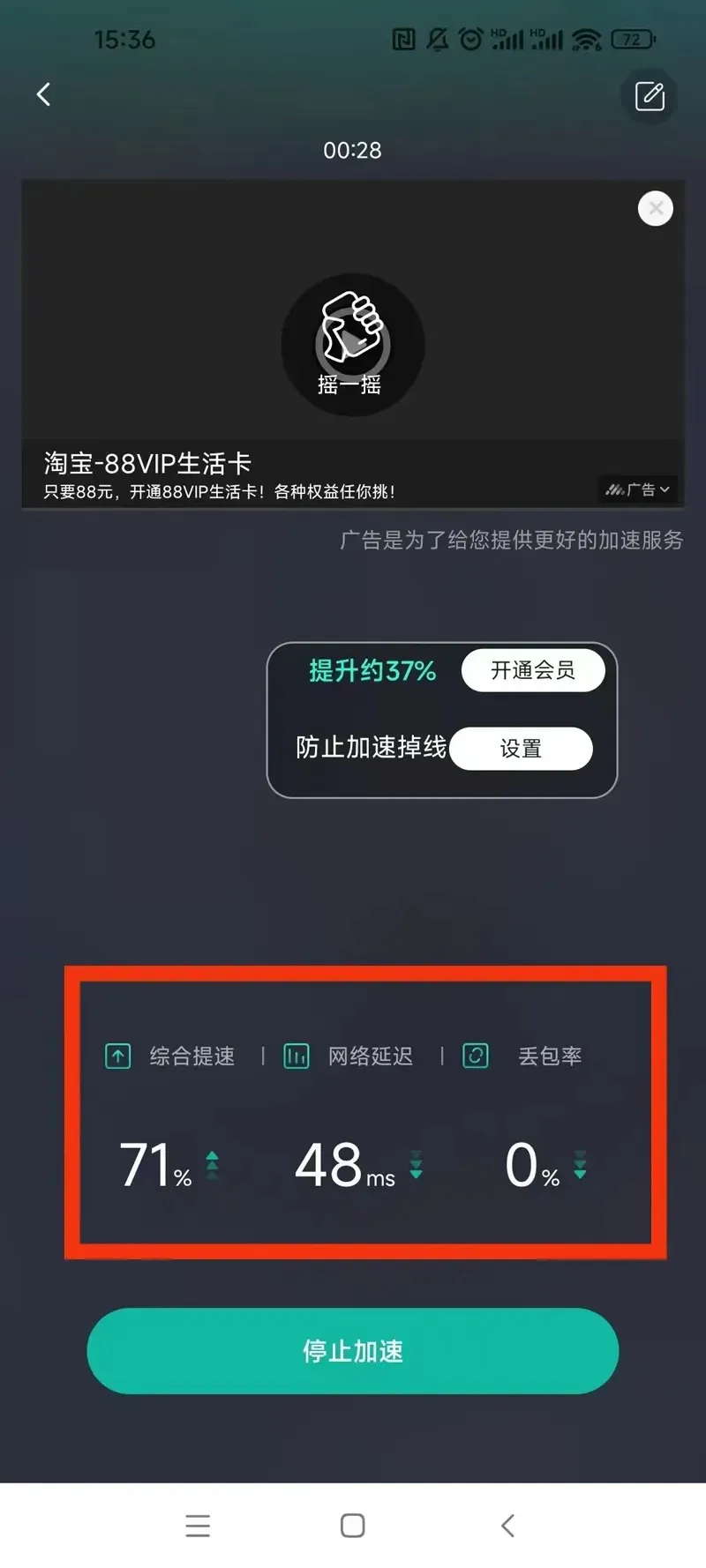
正在加速:模拟遥控飞机

模拟遥控飞机应用截图
模拟遥控飞机玩家评论
查看更多>

用户62071b1c
可适用于飞手练习,同遥控器一样的操作。每类机型大约有2架是免费的。
现在玩久了,每次重开都有广告。
【展开】



















































