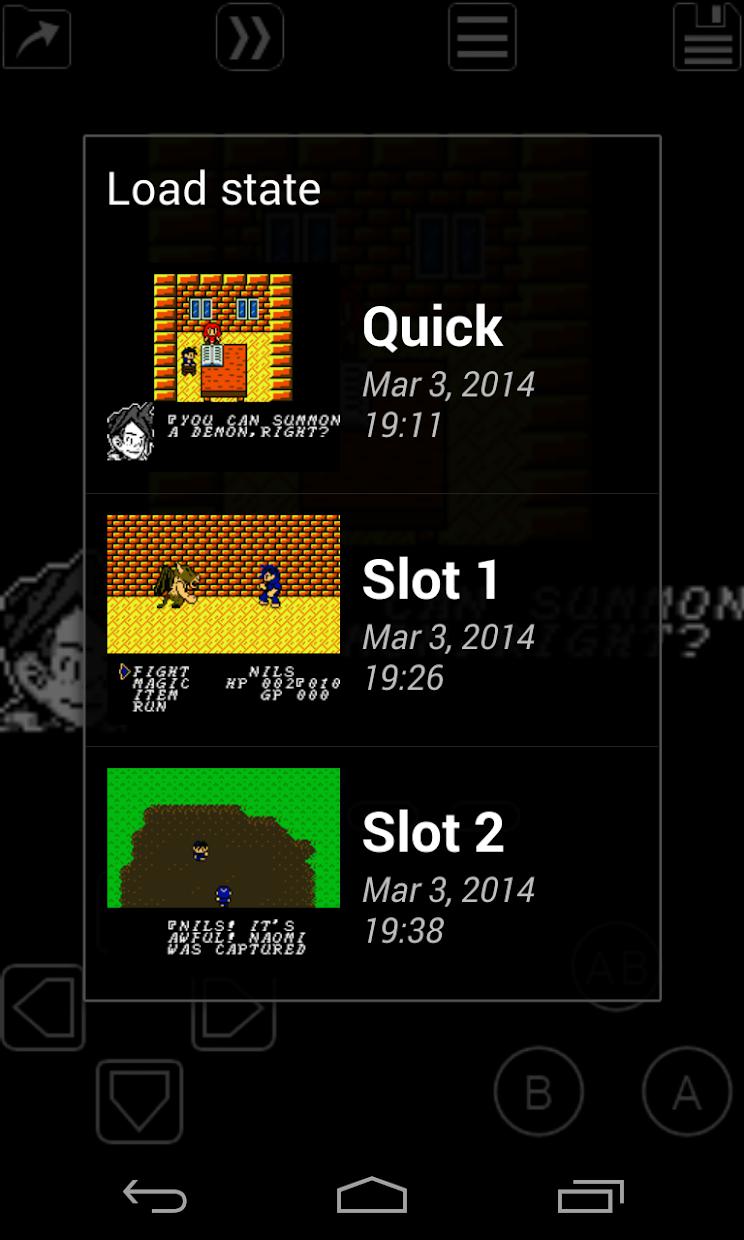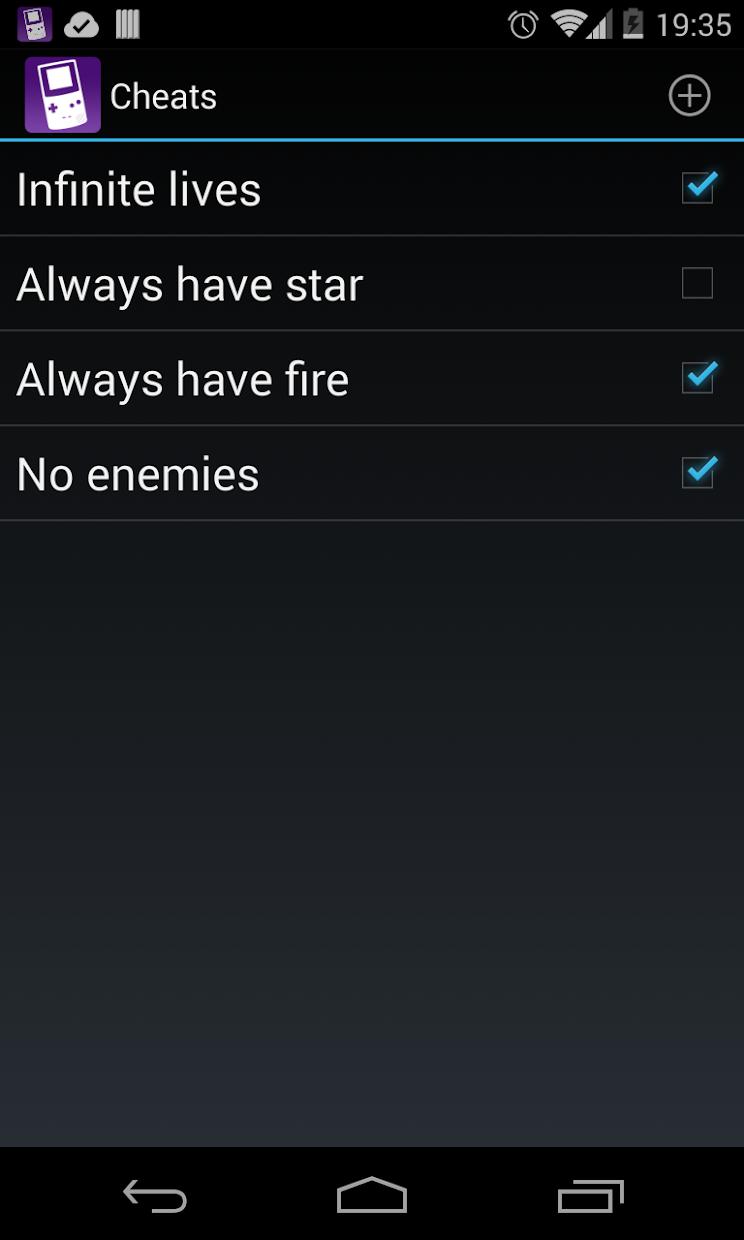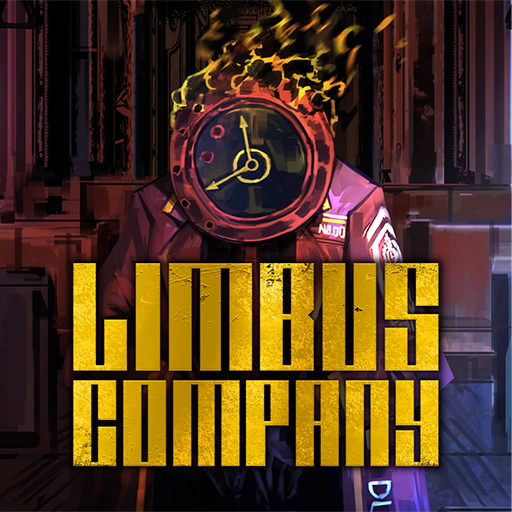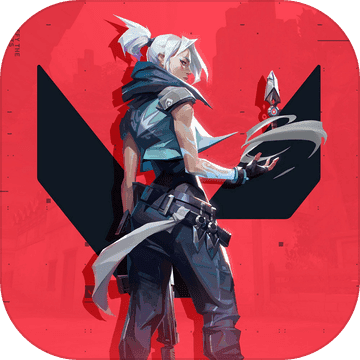客服
My OldBoy! - GBC Emulator简介


My OldBoy! - GBC Emulator
4.6
下载加速器免费加速
使用OurPlay手游加速器免费加速下载模拟器游玩
使用OurPlay PC版在电脑上游玩截图
游戏介绍
My OldBoy! is a full-featured and super-fast emulator to run Game Boy and Game Boy Color games on the broadest range of Android devices, from very low-end phones to modern tablets. It emulates accurately almost every aspect of the real hardware. Special features including link cable, rumble, and tilt sensor are also supported. You can also make your GB games colorful by selecting a custom palette.
Of course it does not just emulate the hardware. Thanks to the save state system, you can save progress at any time and return back to it instantly. And while enabling fast-forward in game, you can quickly skip to the part of the game you are mostly interested in.
• Fastest emulation using ARM assembly code. Easily get to 60 FPS without frame skips even on very low-end devices.
• Very good game compatibility.
• Saves your battery as much as possible.
• Link cable emulation either on the same device, or across devices over Bluetooth or Wi-Fi, running at decent speed.
• Tilt sensor and rumble emulation through your Android's hardware sensors and vibrator!
• Game Boy Camera and Game Boy Printer emulation.
• Super Game Boy palettes emulation. Enhance monochrome games by bringing more colors!
• Enter multilined GameShark/GameGenie cheat codes and enable/disable them on the fly while the game is running.
• IPS/UPS ROM patching
• Fast-forward to skip long stories, as well as slow down games to get past a level you cannot in normal speed. Depending on your hardware, it can run as fast as 50x normal speed.
• OpenGL rendering backend, as well as normal rendering on devices without a GPU.
• Cool video filters through the support of GLSL shaders.
• Save games at any time with screenshot.
• On-screen keypad (multi-touch requires Android 2.0 or later), as well as shortcut buttons such as load/save.
• A very powerful screen layout editor, with which you can define the position and size for each of the on-screen controls, as well as for the game video.
• External controllers support, through either the Android native way or input method.
• Well-designed user interface. Seamlessly integrated with the latest Android.
• Create and switch to different screen-layout and key-mapping profiles.
• Create shortcuts to easily launch your favorite games from your desktop.
No games are included in this app and you need to obtain yours in a legal way. Place them onto your SD card, and browse to them from within the app.
LEGAL: This product is not affiliated with, nor authorized, endorsed or licensed in any way by Nintendo Corporation, its affiliates or subsidiaries.
*** Unlike many others, we are the actual core developers. Your reported bugs will most likely get fixed very soon!
我OldBoy!是一个全功能和超快速模拟器运行在Android设备上最广泛的游戏男孩和游戏男孩颜色游戏,从非常低端手机到平板电脑的现代化。它模拟了真实硬件的准确几乎每一个方面。特殊功能,包括连接线,隆隆声和倾角传感器也支持。您也可以让你的游戏GB多彩选择自定义调色板。
当然它不只是模拟硬件。由于保存状态系统,您可以随时保存进度并立即回返回到它。并同时使游戏中快进,你可以快速跳转到游戏中,你最感兴趣的部分。
•采用ARM汇编代码最快的仿真。轻松搞定60 FPS无跳帧,甚至在非常低端的设备。
•很好的游戏兼容性。
•尽可能多的保存您的电池成为可能。
•链接电缆仿真无论是在同一设备上,或通过蓝牙或Wi-Fi设备,体面的速度运行。
•通过Android的硬件传感器和振动倾斜传感器和隆隆声仿真!
•游戏男孩照相机和游戏男孩打印机仿真。
•超级游戏男孩调色板仿真。通过把更多色彩增强单色游戏!
•输入multilined提及GameShark / GameGenie秘籍,启用/动态禁用它们在游戏运行时。
•IPS / UPS ROM修补
•快进跳过漫长的故事,以及减慢游戏,让过去的一个水平,你不能在正常速度。根据您的硬件,就可以以最快的速度为50倍正常速度运行。
•OpenGL渲染后端,以及在没有一个GPU的设备正常渲染。
通过支持GLSL着色器•酷视频滤波器。
•保存游戏在任何时间与屏幕截图。
•屏幕键盘(多点触控需要使用Android 2.0或更高版本),以及快捷按钮,如加载/保存。
•一个非常强大的屏幕布局编辑器,使用它可以定义每个屏幕上的控件的位置和大小,以及对比赛录像。
•外部控制器的支持,或者通过Android原生的方式或输入法。
•精心设计的用户界面。加上最新的Android无缝集成。
•创建并切换到不同的屏幕布局和键映射配置文件。
•创建快捷方式轻松地从你的桌面启动您喜爱的游戏。
没有游戏都包含在这个应用程序,你需要获得你在法律的方式。它们放置到你的SD卡,并从应用程序内浏览到他们。
法律:本产品不存在任何关联,也没有授权,认可或以任何方式由任天堂公司,其附属公司或子公司的许可。
***与许多人一样,我们是实际的核心开发人员。您报告的bug将最有可能得到很快解决!
展开
详细信息
发行商
更新时间
2017年4月8日
包大小
---
版本
因设备而异

扫码下载
专业问答推荐
新游预约榜
8.5分
9.2分 4.1万下载
7.0分
8.0分
9.8分
7.0分